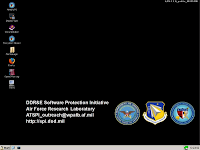 |
| Click to Expand |
Monday, December 13, 2010
Secure computing for online transactions
.
As Windows has become more prone to Malware and Viruses (WikiLeaks) the American 'Department of Defence' has issued a Bootable live CD that allows only a minimal, secure system for their everyday use. No settings can be changed, runs entirely in RAM, local hard drive is locked out, and starting the Internet is automatic. This is purely for safe transactions and can be used on a PC full of viruses as the hard drive is not accessable. The banks in America have asked for a public version to be available. http://spi.dod.mil/lipose.htm Download the iso file and use Nero or similar to burn the Bootable CD. Start the PC with the disk in the drive and it will automaticaly load the operating system and connect to the Internet with their Homepage. Adding software is not possible, but new versions will be periodically available.
at
7:58 PM
Sunday, November 21, 2010
Upper Hutt Library
.
Upper Hutt library has been refurbished and now sports a comfortable lounge with sofa's, tables, chairs, and a coffee machine. WiFi connection is free for general web surfing and E-mail use. Coffee is $2 a cup. My netbook boots and is on line in just under a minute. In another part of the library computers can be hired for general use.
Upper Hutt library has been refurbished and now sports a comfortable lounge with sofa's, tables, chairs, and a coffee machine. WiFi connection is free for general web surfing and E-mail use. Coffee is $2 a cup. My netbook boots and is on line in just under a minute. In another part of the library computers can be hired for general use.
at
1:15 PM
Tuesday, November 16, 2010
Online Wordprocessing with 'Google Docs'
.
 | |
| Click on Image |
If a Computer, Tablet or Smartphone is on broadband or 3G then Wordprocessing without any additional software other than a modern browser and Acrobat reader is easily accomplished. Printing is done by automatically generating a PDF file for Acrobat reader and printing from that. Files are saved on Googles server but can be uploaded to your computer as well.
.
The Image shows that the menu structure is similar to a standard Wordprocessing package. Pictures can be edited using an Online editor as well.
.
The Image shows that the menu structure is similar to a standard Wordprocessing package. Pictures can be edited using an Online editor as well.
at
5:01 PM
Saturday, November 13, 2010
Coping with 'Tablets' as PC's become obsolete in homes
.
Since 'Vista' the PC needed a huge amount of resources to cope with the up and coming games and the new media centres. Looking at the latest game 'Black Ops' sales, it becomes obvious that virtually all sales were for 'Playstation' or 'XBox'. The PC has no motion controllers so the future looks bleak for games. The Media centres were also a flop as 'Freeview' and 'Tivo' type devices were much cheaper and more reliable. The large hard drives for storing movies and music have shifted out of the PC and put on as 'Portable Extended Drives' plugging into the USB port. Modern office suites such as 'Oracle Office', 'Ashampoo Office and Libre Office run quite happily in 256Mb RAM on a Pentium 3. Home drawing programs such as 'Inkscape' are a good choice for Labels and Greeting cards. The PC has now become an unreliable resource hungry machine that struggles to keep itself running without third party help. This is where the Tablet comes into its own. The biggest choice to make is whether to use a 7" or 10" screen. If you can read a paperback book then a 7" screen will suffice as these are much clearer to read than the printed word and easier to hold. The 10" screen is slightly larger than a hard covered book. The virtual screen keyboard can use 'Swyping' rather than 'typing' to make it quicker. Using voice control to type is annoying for anyone else in the room. 'Apple' and 'Android' are the only options at the moment but by the end of the year there will be many major players coming to the market. The tablet consists of a touch screen display, a basic computer with a small amount or RAM, a small solid state flash drive and a battery. Communication is achieved by ethernet, wireless or bluetooth. External memory by USB or card reader. Printing achieved by using email or network printers.
 |
| Click on me |
at
7:54 PM
Monday, November 1, 2010
Network Printing
.
As many homes have more than one computer or other devices such as smartphones, Internet TV's, DVD Recorders and Tablets that can all use a printer it makes good sense to put the printer on the 'Network'. To do this effectively use a Printer that has 'PCL emulation'. It will probably be PCL5e or PCL6. These are slightly dearer as they have a computer in them and are not relying on the host computer to build the page for printing. Cheaper GDI printers can be made to work by setting them up as a Local printer on a new Bidirectional Port but will only work for PC's and some GDI Printers. To check if the printer has PCL emulation, Google the printers model and check the specification.
.
Note: PCL3 GUI and PCL6 Enhanced are not normal PCL Printers. Its the 'GUI' and 'Enhanced' part that diminishes their capabilities.
As many homes have more than one computer or other devices such as smartphones, Internet TV's, DVD Recorders and Tablets that can all use a printer it makes good sense to put the printer on the 'Network'. To do this effectively use a Printer that has 'PCL emulation'. It will probably be PCL5e or PCL6. These are slightly dearer as they have a computer in them and are not relying on the host computer to build the page for printing. Cheaper GDI printers can be made to work by setting them up as a Local printer on a new Bidirectional Port but will only work for PC's and some GDI Printers. To check if the printer has PCL emulation, Google the printers model and check the specification.
.
Note: PCL3 GUI and PCL6 Enhanced are not normal PCL Printers. Its the 'GUI' and 'Enhanced' part that diminishes their capabilities.
at
7:23 PM
Sunday, October 31, 2010
Inkscapes 'Free' Drawing program
.
Inkscape is a 'Free' Drawing program that has minimal system requirements. It can be run as a portable application and is available for all platforms. It uses all the normal drawing tools and can import pictures. The pictures can be scaled, made translucent and cropped. It has a 'snap to' grid plus co-ordinate positioning. There are many online tutorials for this program. Can be saved as many file types including PDF. Also supports Layers.
 |
Inkscape is a 'Free' Drawing program that has minimal system requirements. It can be run as a portable application and is available for all platforms. It uses all the normal drawing tools and can import pictures. The pictures can be scaled, made translucent and cropped. It has a 'snap to' grid plus co-ordinate positioning. There are many online tutorials for this program. Can be saved as many file types including PDF. Also supports Layers.
 |
| Draw This |
at
2:03 PM
Ubuntu shifts to Mobile Desktops
.
Ubuntu's next release in 5 months will see the Desktop changed to this form. It will be known as 'Unity' and will be used for Mobile devices and Desktops. This change is required as the biggest sales next year will be in the 'Tablet Form'. All the the old Applications will still work as the basic OS is still the same but with better interfacing for small 'Form factor' machines. Touch screens will be in common use. The total cost of the device should be significantly cheaper as a keyboard, mouse and separate computer case is not needed. The power supply will be a standard plug pack. RAM usage will only need to be 256 Mb as most applications are run on line. Bootup time should be under under 6 Secs as this is already achieved on the current version with the right 'Hardware'.
Ubuntu's next release in 5 months will see the Desktop changed to this form. It will be known as 'Unity' and will be used for Mobile devices and Desktops. This change is required as the biggest sales next year will be in the 'Tablet Form'. All the the old Applications will still work as the basic OS is still the same but with better interfacing for small 'Form factor' machines. Touch screens will be in common use. The total cost of the device should be significantly cheaper as a keyboard, mouse and separate computer case is not needed. The power supply will be a standard plug pack. RAM usage will only need to be 256 Mb as most applications are run on line. Bootup time should be under under 6 Secs as this is already achieved on the current version with the right 'Hardware'.
at
12:25 PM
Ray Ozzies 'Post PC World'
.
Ray Ozzie has just resigned as 'Microsofts' chief software architect and has recently put a blog on his site about the future of PC's. Interestingly he's titled it 'The Post PC World'. Microsoft announced that they have sold 240 million copies of Win 7, but not how many are actively used. They thank you for the spectacular profit this gave them, but now realise they are going down the wrong track and would like to get into the new 'Mobile device' world. Ray started this off with 'Windows Phone 7' ( Nothing in common with Windows or Mobile 6 ), this is a completely new OS, and will require new applications. The look and feel is similar to the 'Zune' media player and will be a big part of their future strategy along with 'Azure' online office applications. Changing the 'Desktop' on an old inefficient and insecure system is no longer possible with today's new competition. Suing companies by using general patents such as 'e-mailing to a PC' will only drive manufacturers to countries such as China and India where the patents have to be more specific and not in general use. The PC (personal computer) is rapidly becoming obsolete. New systems include Apples iPad, Googles Android, Googles ChromeOs, Nokias Meego, Blackberrys Playbook and Hewlet Packards WebOs. These are all loosely based on Unix. I don't know what Phone 7 is based on. As these are minimal Operating systems that don't require Virus checking bootup should be only a few seconds.
Ray Ozzie has just resigned as 'Microsofts' chief software architect and has recently put a blog on his site about the future of PC's. Interestingly he's titled it 'The Post PC World'. Microsoft announced that they have sold 240 million copies of Win 7, but not how many are actively used. They thank you for the spectacular profit this gave them, but now realise they are going down the wrong track and would like to get into the new 'Mobile device' world. Ray started this off with 'Windows Phone 7' ( Nothing in common with Windows or Mobile 6 ), this is a completely new OS, and will require new applications. The look and feel is similar to the 'Zune' media player and will be a big part of their future strategy along with 'Azure' online office applications. Changing the 'Desktop' on an old inefficient and insecure system is no longer possible with today's new competition. Suing companies by using general patents such as 'e-mailing to a PC' will only drive manufacturers to countries such as China and India where the patents have to be more specific and not in general use. The PC (personal computer) is rapidly becoming obsolete. New systems include Apples iPad, Googles Android, Googles ChromeOs, Nokias Meego, Blackberrys Playbook and Hewlet Packards WebOs. These are all loosely based on Unix. I don't know what Phone 7 is based on. As these are minimal Operating systems that don't require Virus checking bootup should be only a few seconds.
at
12:18 PM
Saturday, October 23, 2010
Phone 7
Microsoft's Phone 7 has now been released. Reviewers have put it behind iPhone and Android but a step in the right direction. It has a completely new operating system but is competing in a large field of new devices. Android, iPhone, Webos, Meego and Playbook to name a few. As these others are evolving into Tablets and small Laptops, I wouldn't be suprised if Microsoft doesn't do the same thing. It has to be better option than the inefficient Windows 7 that requires continuous third party maintenance.
at
2:34 PM
Sunday, October 17, 2010
Ubuntu 10.10
 |
| Desktop |
 |
| Netbook / Tablet |
I have installed the Desktop version on my 8 year old, 2.4 G Single core - 1G DDR Ram computer. Installation took approx. 30 Minutes. Internet, Video and Sound all worked correctly. Next the restricted drivers were downloaded from Ubuntu and 3D with acceleration was now working. Reboot was not needed. Set up 3 printers in the next 30 minutes. One local, one jetdirect network and one on a bluetooth adapter. All worked perfectly. Downloaded Webcam software from Ubuntu which worked well. Canon scanner worked with initially installed software. Oracle office was also initially installed. Photo editing was by 'Shotwell'. Boot time of around 30 Seconds. Virus and Malware checking not required. Wish other Operating systems were so easy to install, maintain and use. Updates are given as a list and a check box to tick so individual items can be updated if required. Mulitouch point is available for 'Touch Screen' Monitors.
at
1:03 PM
Saturday, September 25, 2010
Wordprocessing Software for Senior's
Retired people do not generally use Oracle Databases, PAYE, ACC or GST associated software so their Office software should not include Microsoft office, Open office of Corel office suites. They need something that can read the extensive range of different types of Doc's. One way is to use something like Abiword which just strips out the text, tables and pictures and displays them without using the formatting. This is more useful than a dialogue box saying 'Can't read this File'. Abiword is also a simple word processor that just writes text with different fonts and puts images in the Document.
It has all the usual basic features and can save your Document in PDF format so other users can display and print it correctly. There is no support for wordart or similarly useless features. Can be used as a portable application and is totally free for Windows, Linux and Mac computers. Will run well on old computers.
Click on the image to increase the size of it.
at
4:58 PM
Wednesday, September 22, 2010
Touch screen 'SWYPE'
Swype instead of Type. Start by pressing on the 'S' and slide past the 'W' without lifting your finger. Then slide past the 'Y', 'P' and then the 'E'. Now lift your finger. The computer will have worked out the word as 'SWYPE'. Much easier than pressing keys. A space between words is not needed as the pressing and lifting of the finger indicates the length of the word. This only works on a touch screen and is available for Nokia and Android devices. iPad will soon join them.
at
6:14 PM
Saturday, September 11, 2010
Portable Apps

These are Applications that can be run on any Windows machine but can be run from a Thumb drive. The program has its own library files and only requires Windows to give it access to the Video, Sound, Printer, Scanner and Network. Windows itself is not modified and the Registry not used. Only free software can be used in this way as the prgrams can be copied or shifted from PC to PC. It generates its own Onscreen menu. There are about 200 available applications including Open office, Firefox, Picassa and Irfanview.
at
5:35 PM
Friday, September 10, 2010
Peppermint Ice
Designed to run everything in the cloud from a Thumb drive. Boot speed is very fast without any preliminary setup. Network, Video and sound all automatically detected. Used for Internet Browsing, E-mail, Document writing and Picture Editing. The Programs for these are held and updated on a remote server. Truly Maintenance free computing on a low powered PC. Install to a hard drive is an option.
at
6:38 PM
Monday, August 30, 2010
Android works on a PC
Android 1.6 running on a Netbook from a flash drive.
It automatically connected to the Internet and gave quick access to the built in Webcam. No setting up required for anything. The latest netbooks can make use of the touch screen facility.
at
7:39 PM
Sunday, August 29, 2010
PC Tablets
Just as the iPhone revolutionised the mobile phone market the iPad will do the same for mobile computing. Most major manufacturers are now building 'Android' touchscreen tablets and Netbooks for general computer use. Office work including 'Cloud Printing' will be done over Broadband internet. These devices will probably double as phones.
at
8:56 PM
PC's in India
1GB RAM
DVD Writer
250GB Hard drive
22 inch Monitor
Ubuntu Preloaded
Retail Price SA16631 Desktop Rs.10000 ( NZ$ 300 )
at
7:50 PM
Tuesday, August 10, 2010
New Android connections
Android based smartphones and other devices are now being connected at 200,000 units per day worldwide. In a few months the TV's with Android built in for internet and E-mail will start being connected, along with Tablet PC's.
at
12:17 PM
Thursday, July 15, 2010
XP updates probably extended to 2020
Microsoft are continuing giving XP license's with win 7 pro for businesses until 2020. This presumably means updates will be still available.
For the domestic user that already has a XP disc and license, buying a minimal PC with win 7 home and replacing it with XP could be a good choice.
XP requirements are less than 25% of win 7 and XP runs more legacy software.
For the domestic user that already has a XP disc and license, buying a minimal PC with win 7 home and replacing it with XP could be a good choice.
XP requirements are less than 25% of win 7 and XP runs more legacy software.
at
7:51 PM
Monday, June 28, 2010
Android Laptops
Following the success of the Android phones, the computer manufacturers are now making Android Laptops. These are cheap low specification machines that rely on the internet for most of their applications. Like their phone counterparts they do not require security software.
at
11:35 AM
Friday, June 25, 2010
New 'VLC' Media Player
Video Lan have released ver 1.1 of their popular Media Player. It is available for Windows, Mac and Linux.
at
6:41 PM
Friday, April 30, 2010
Microsofts Patent Trolling Scheme
For years, Microsoft has made patent threats against Linux. Mind you, Microsoft has never proven, or even attempted to prove, any of these claims.
Full story here
Full story here
at
9:27 AM
Thursday, April 15, 2010
Low cost netbook.
Simmtronics and Ubuntu to market a low cost netbook.
Designed specifically for mobile computing, Simmbook netbook has standard netbook specifications, its equipped with a 1.6 GHz Intel Atom N270 processor, 1GB RAM, 160GB HDD, a 1.3 megapixel camera, and a 10-inch display.
The Simmbook will be initially available off-the-shelf in African countries, India, Thailand and Vietnam, with other countries to follow. Its price tag just US$190 is also symbolic – Simmbook tries to get low-cost computing into emerging markets, with others to follow later.
Designed specifically for mobile computing, Simmbook netbook has standard netbook specifications, its equipped with a 1.6 GHz Intel Atom N270 processor, 1GB RAM, 160GB HDD, a 1.3 megapixel camera, and a 10-inch display.
The Simmbook will be initially available off-the-shelf in African countries, India, Thailand and Vietnam, with other countries to follow. Its price tag just US$190 is also symbolic – Simmbook tries to get low-cost computing into emerging markets, with others to follow later.
at
2:29 PM
Subscribe to:
Comments (Atom)














